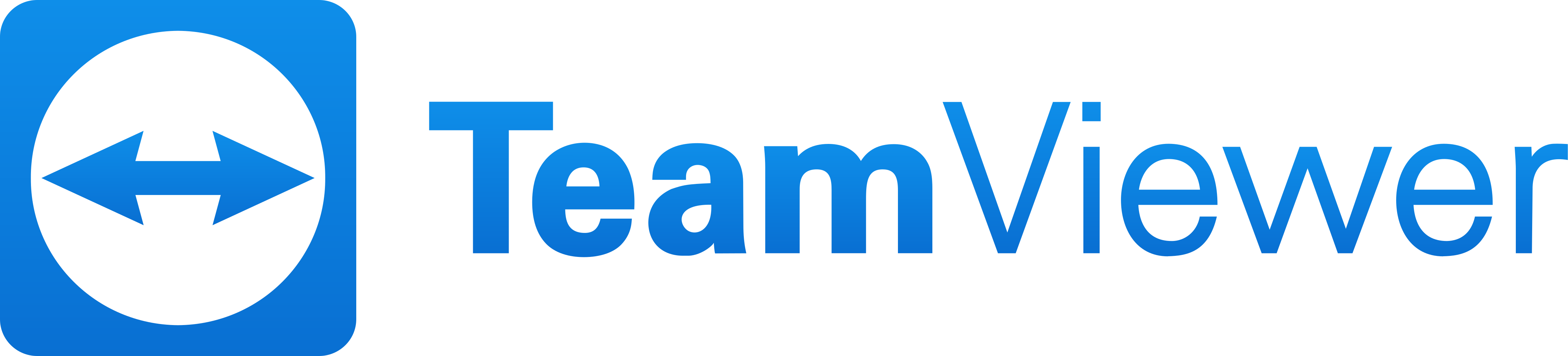Get your iPhone, iPad, or iPod touch ready for service
To protect your information and save time, follow these steps before you get service for your device. If your device won’t turn on or respond, finish as many steps as possible:
Choose your device to learn how to get your Apple device ready for service.
To protect your information and save time, follow these steps before you get service for your device. If your device won’t turn on or respond, finish as many steps as possible:
Here’s how to protect your information and save time before you drop it off for service. If your device won’t turn on or respond, finish as many of these steps as possible.
To save time and protect your information, complete as many of these steps as you can before your Mac is serviced.