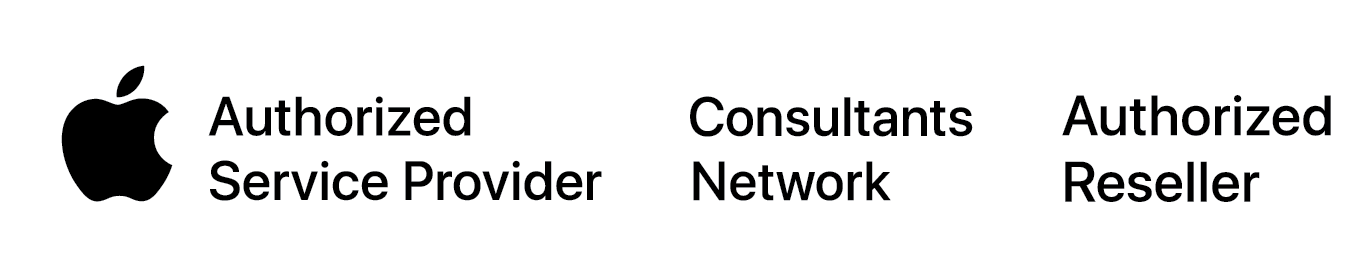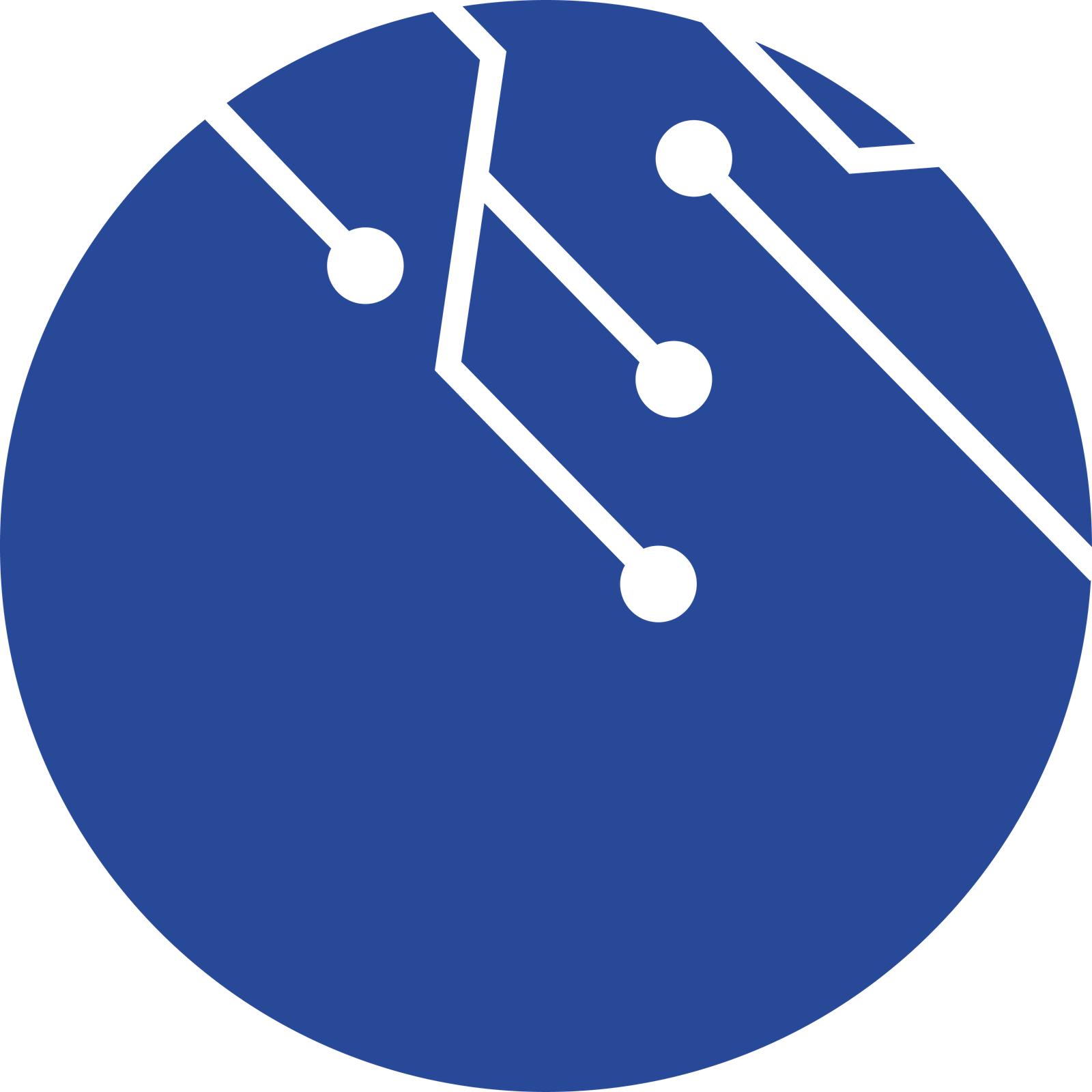Introduction :
n today’s connected world, digital security has become a top priority. With so much personal information stored on our devices, it’s crucial to take steps to protect your data. Apple devices come with robust security features, but it’s important to know how to use them effectively.
Why Digital Security is Crucial:
Cyberattacks are becoming more frequent, and even Apple users are not immune. It only takes a moment of inattention for your personal information to be compromised. Recent examples of hacks show how easily cybercriminals can access your accounts if you don’t take the necessary precautions.
Apple places a strong emphasis on protecting its users. Features like Face ID and Touch ID provide effective ways to lock your devices. Data encryption on iPhone and iPad ensures that even if your device falls into the wrong hands, your information remains secure.
Built-in Security Features on Apple Devices:
Practical Tips to Improve Security:
• Enable Two-Factor Authentication: Adding an extra layer of security makes it difficult for someone to access your accounts even if they have your password.
• Keep Your Software Updated: Always keep your devices up to date with the latest software versions. Updates often fix critical security vulnerabilities.
• Use Strong Passwords: Avoid obvious passwords. Use combinations of letters, numbers, and special characters to strengthen your account security.
Conclusion:
Protecting your Apple devices is essential to avoid unpleasant surprises. Whether you’re a casual user or a professional, digital security should be a priority. If you’d like a free security check or advice on how to protect your devices, don’t hesitate to visit our authorized Apple repair center.
At Informatique Bluetech, we not only offer repair services but also training and personalized advice to help you better understand and optimize your Apple ecosystem. Additionally, we provide performance and security software for your Mac, such as CleanMyMac, which helps keep your device fast and secure. To learn more, contact us.